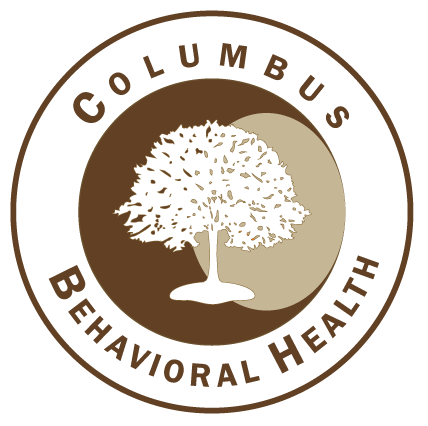*If you are new to the Patient Portal, please visit our Client Portal Guide for Support
Common Questions for New Patients:
Please do not register as a new patient. This does NOT give you access to your existing account. It creates duplicates that will need to be deactivated. Call us at 614.360.2600, option 1, and we will send you a link to activate your account or to change your password.
I need a link to activate the portal or I received one but didn’t activate it and the link expired
If you need to have an invitation link sent, or it has been more than 48 hours since you received your invitation and it has expired, please call us during business hours at 614.360.2600, option 1, or email us and we will email a new invitation/link to you.
I clicked on the link and it asked me my birthdate
Excellent! That’s the first step to setting up your account. It is verifying the account connected with that link. Enter your birthdate and you’ll be prompted to set up your new username and password.
I put in my birthdate and it says it’s wrong
Make sure it’s the correct account. Do you use your email as the contact for a child or other family member who sees someone in our practice? It could have been an invitation from their provider and is an invitation to set up their account, not yours. If this is not the case, please call us at 614.360.2600, option 1, or email us and we will be happy to assist.
I put in my username and password from the old system but it isn’t working
This is a new system. For security purposes, you need to set up a new username and password, and the password requirements are a bit different (special character, numbers, etc).
I set up my account but I forgot my password
Great news! The new system allows you to reset your password yourself online. On the 2.0 login screen, click “forgot password.” Please do NOT register as a new patient if you forget your account information. Call us for your username if you can’t log in.
I tried to do a password reset but didn’t get anything
If you clicked password reset and did not get an email link to reset it, this indicates that the username you entered was incorrect. Please call us at 614.360.2600, option 1, and we can initiate the password reset from our end and remind you of your username.
- On the dashboard screen when you log in, toward the bottom, you can see any appointments that are already scheduled
- To schedule a new one, click the Schedule New Appointment button (You can also go on the left menu to My Appointments, and then click on the Schedule New Appointment button from that screen.)
- Please complete the following steps or the calendar will remain gray.
- At the top, under Find an Appointment, Click on WHAT and select New Patient if this is your first visit or follow up counseling if you have been seen in the past.
- Click on WHERE and select Teletherapy or the location of your provider. If you get a message that says “Looks like we didn’t find any available appointments” be sure you selected the correct location for your provider.
- After updating the WHAT and WHERE fields, the calendar will show green dots under dates with available appointments. When you click on a date, the times will show on the screen as well. Click on a time to schedule and be sure to click the BOOK IT button.
I see two providers but only one comes up when I try to schedule an appointment. Call us at 614.360.2600, option 1, so we can be sure both providers are activated for you. You do NOT need two logins. We just need to activate them both within your portal. We have done most of these but know there may be some that were missed. We apologize for the inconvenience and just ask that you call or email us and we will assist you.
I see a therapist and want to schedule with the nurse practitioner for medications. Ask your therapist to assign an ROI for a prescriber to your patient portal. Log in and complete it and then call us at 614.360.2600, option 1, to schedule the appointment. After it is scheduled, you will have access schedule future appointments for both your therapist and the nurse practitioner from within your ONE patient portal. How do I cancel an appointment? NOTE: Due to our 48 hour cancellation policy, you will not be able to cancel appointments through the portal less than 48 hours until your appointment. You will need to call us at 614.360.2600, option 1, to cancel.
- On your dashboard screen, you will see the scheduled appointments. To the left of the appointment there is an orange flag that indicates how many weeks/days/hours until your appointment. If this is less than 48 hours, it will not allow you to cancel.
- To the right, it says Confirm or Cancel. Click on CANCEL.
- Type in the reason and click CANCEL APPOINTMENT.
- Log in to the patient portal (use button at the top of the page or go to www.portal.therapyappointment.com)
- You will be on the dashboard screen and this is where you need to be.
- At the very top of the dashboard screen is a section called telehealth.
- Starting 15 minutes before your appointment, you will see a message that the telehealth appointment is available to join and a LAUNCH button is there.
- Click the Launch button. You will be in a waiting room until your provider joins.
There is not a Launch button at the top of my screen. Be sure it is no earlier than 15 minutes before your appointment. This button automatically activates 15 minutes prior to the appointment. If it is earlier than 15 minutes before your appointment please wait until 15 minutes before your appointment and refresh your screen or log in again. If you are on your cell phone, scroll down, The button may be more towards the middle of the screen. If it is within 15 minutes of your appointment and there is not a Launch button on your dashboard, call 614.360.2600, option 1. It may be that the appointment was not properly set up as Telehealth. We can assist you quickly so you may join your appointment.
When you log in to the portal, you will be on the dashboard screen. On the menu on he left, you will see My Docs & Forms at the very bottom, click on it to go to the Docs & Forms page. If anything is assigned for you to complete (intake paperwork, ROI, etc), you will see it here. Click on the Blue Name to complete it. Once finished, it will show as completed.
I need to add/change a credit card on file
You can now do this within the portal! Log in to your account and click on Profile at the top of the left menu. On the right, click on Saved Credit Cards (or scroll down). Click the Add Card button and add a new card. You can set a default card and change cards, as needed.
I need to make a payment
When you log in, you are on the dashboard screen. On the right of the screen, you can see any balance that is your responsibility.
Above the balance, click on the green “make a payment” button.
Sending messages through the portal is the ideal way to send messages to your provider, if you need to do so.
They are encrypted and secure.
I received an email saying I have a secure message from my provider
To read the message, log in to the portal.
On the left menu, click on Messages.
You will see a list of messages that you have received and can click on them to read them.
If you need to respond, simply click REPLY and compose a message back to the provider.
I want to send a new message to my provider
Log in to the portal.
Go to the menu on the left and click on Messages.
On the top right, click on the New Message button.
Under “to” type your provider’s name (first or last) and it should drop down and you can select it.
Enter a subject.
Type the message you want to send in the large content box.
Click on Add Attachment and upload a file, if needed.
Click the blue Send button at the bottom.
Send attachments
You are now able to include an attachment to a message you send through the portal. Just start a new message and click on Add attachment and upload the file, just as you do with email.